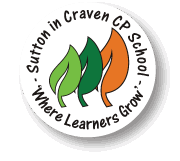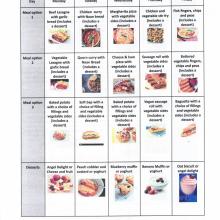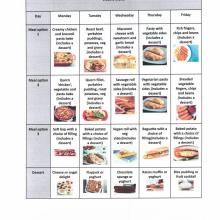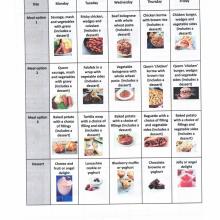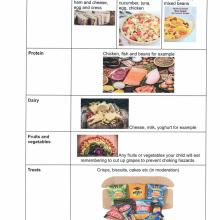Blossoms Restaurant
Our school meals are cooked daily in our own kitchen by Miss Pickering, our kitchen manager, and Miss Booker, kitchen assistant. We try to use locally sourced produce wherever possible including delicious pork sausages from the butchers Drake and Macefield at New Laithe Farm.
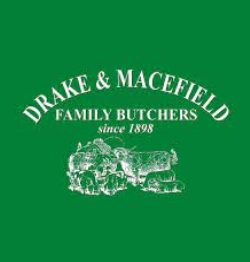
In addition, we try to use seasonal fruits and vegetables wherever possible and make fresh bread daily for the children to enjoy. Each member of our staff has family links with our school and gets to know all the children well.
Many of our menu ideas come directly from the School Food Plan and others from meals we know our children love. We also consult our school council members and involve them in tasting sessions to perfect our recipes.
Our children are invited to dine daily in 'Blossoms Restaurant' in our school hall. Children are encouraged to collect their meals, help themselves to fruit and bread, use knives and forks, and use good manners; we believe that every part of the day is a learning opportunity.
There are lots of different meal choices available - and we serve both hot meals and a sandwich option. We also cater for a variety of dietary requirements including vegetarian and pescatarian. During the course of the year we also offer specialty meals for the children to sample international cuisine alongside our celebration Mother's/Father's Day meals when parents are invited to join their child for lunch.
Order and Pay online
Parents can order and pay for meal choices online either for one off days or up to 10 weeks at a time.
Accessing Free School Meals
Currently children in key stage one (Reception, Year 1 and Y2) benefit from Universal Free School Meals - the Government covers some of the cost for these meals.
If your child is in any year and you are in receipt of certain benefits please follow this link for further information about how to access Free School meals.
However fussy you think your little eater is, we would encourage you to sign your child up for a school meal - you can be confident that in the wide choice available there will be something that your child will love whilst enjoying a fun social time with their friends. Remember that by using our school meals service you are also supporting our school budget.
How to Get Started
If you would like your child to receive school meals, please pre order via Arbor (instructions below).
1. Set up your Arbor account (if you haven’t already done so)
2. If using the parent portal then select quick actions and scroll down to meals.
3. View meal choices and then you can select meals, remove meals or change choices already made.
4. If using the parent app click the 3 lines for the main menu and then select meals.
5. You can then view meal choices, remove meals or change choices already made.
6. If the deadline has passed for that day you will be unable to add meals or edit existing meals.
Pre orders can be placed up until 8.45am on the day before the meal being taken.